How to enable smiley(emoji) icons on iPhone
You can now download a application from iTunes that will turn these icons on directly. Emoji ♨★♡♫ Icons once installed the application will add the icons to your sms message keyboard interface.
This is a cute little trick to load an icon set into your iPhone for use with SMS messages. Follow the directions below to enable them.
Delete the Spell Number application (if you want) because the emoji icons will still be there.
Recent Posts
Categories
- Cross Country (32)
- iPhone (2)
- Life (17)
- Technology (6)
- Travel (2)
Tags
1812 Overture
2022
Alert
america
Apple
Austin
Biker
bloom
Blues on the Green
Car Show
Classic Car
Classic Cars
Cross Country
Dallas Cowboys
Effingham
Fall Colors
Family
featured
fedora
Friends
Hudson Valley
IL
Independence Day
iPhone
journey
kde
Logitech
Lonestar Round Up
Lone Star Round Up
Museum
New York
Rally
Republic of Texas Biker Rally
Roadshow
road trip
ROT
ROT Biker Rally
ROT Rally
Saint Louis
South Congress
Temperature
Texas
Thanksgiving
trip
Visiting
About Me

Archives
- September 2022 (1)
- August 2021 (1)
- March 2021 (1)
- June 2014 (1)
- April 2014 (1)
- December 2013 (1)
- June 2013 (1)
- April 2013 (1)
- August 2012 (1)
- July 2012 (2)
- May 2012 (2)
- April 2012 (1)
- November 2011 (3)
- October 2011 (1)
- July 2011 (1)
- December 2010 (1)
- June 2010 (1)
- November 2009 (7)
- October 2009 (18)
- September 2009 (8)
- July 2009 (1)
- March 2009 (1)
- February 2009 (1)
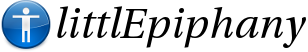




 Posted under:
Posted under: 